8 Tools and Softwares to Run a Streamlined Wedding Photography Business
Let’s face it, this business runs thanks to other businesses! You know the saying, “it takes a village”? Well in business land, to me, that means using tools and softwares that keep you organized and efficient.
When I was first starting in wedding photography, I was boot strapped and definitely ran this business with fewer tools and softwares. I leaned more heavily on excel spreadsheets and my google calendar to stay organized. But over time, introducing certain tools, softwares and contractors to my business has allowed Emily Kyle Photography to grow, take on more clients and still stay on top of…everything.
You still have to do the work but setting up strategic softwares in your wedding photography workflow can save you hours in inefficiencies and allow you to provide a better and more consistent client experience. The only regret I have looking back is not implementing some of these business tools earlier!
So let’s get into it. Here are 8 of my favorite tools and softwares I use to run a streamlined wedding photography business.
Lightroom
This one might be more obvious, but with any photography business, you need editing software. My favorite is Lightroom. I use the Adobe Creative Suite across various aspects of the business but as a wedding photographer, Lightroom is my favorite and the editing software I use most.
Sprout Studio
If you run a photography business or studio of any kind, you should definitely check out Sprout Studio to be your go to Customer Relationship Management (CRM) software. Sprout Studio is a CRM designed specifically for photographers and it’s my personal favorite! Honeybook, 17 Hats and others are popular among small creative businesses, but when I discovered this Canadian company, Sprout Studio, I was sold because it’s not only a CRM (which handles invoicing, contracts and calendar management), but also an online gallery host, and an album proofing software. You can also use Sprout for email marketing and for basic accounting and bookkeeping. If you’re newer to business, Sprout could be your one and only management software. As I’ve grown, I’ve added Quickbooks for accounting and Flodesk for email marketing to supplement Sprout Studio in these areas, but in the earlier stages of business, Sprout was it! I love simplicity and streamlining my workflow so being able to use just Sprout, instead of having to use 3 softwares to accomplish the same things (ie: HoneyBook, PixieSet, AlbumStomp, etc.) is amazing. They also have a great 21 day free trial so you can really see if it’s the right fit for your business! And if you use that link above, you’ll get 20% off your subscription.
Photographer’s Edit
It took me a while to release control over my editing but I’ll never go back. Photographer’s Edit gives me hours of my time back by editing wedding and portrait galleries for me in my style. And these humans (this isn’t a software, there are real people doing hard work) have been a wonderful company to work with. I send Photographer’s Edit my raw files in Lightroom with various “anchors” or example edits across the wedding day. Then their editors finish the job by editing the photos to match my edits and style and send me back a Lightroom Catalog with the edits. By outsourcing 80% of the editing work (and still maintaining 100% of the creative control) I’m able to work on other parts of the business and stay on track during wildly busy wedding months.
Flodesk
Flodesk is my favorite email marketing platform! I’ve tried Malchimp and others, but Flodesk makes it so easy with their drag and drop builder and modern, beautiful templates and designs. Batching emails each month and then scheduling them to send at later dates is super easy with Flodesk. Just click the link above to check out Flodesk and you’ll even get 50% off your first year!
Asana
I’ve tried so many project management softwares and for me, Asana wins. I use Asana to manage projects, my workflows, and content calendar. With easy to use tasks and lists, multiple project management views and easy integrations, it’s been great for working with contractors, a virtual assistant. It’s also great for my very visual brain! Oh, and it’s free! There’s a paid version that has more advanced features and customizations, but at this stage in my business, the free version has more than enough for me.
Narrative Select
I used to use Photo Mechanic forever to cull through photos after shoots. And I still think it’s great but Narrative Select, with it’s AI capabilities has changed the game. With Narrative Select, I can cull through a huge amount of Raw photo files (hello wedding days) incredibly fast. My favorite feature is that it alerts you when someone’s eyes are closed and when the subject is out of focus. This makes going through wedding party and family photos alone so much faster! Then I can use colors and stars to label and group photos, narrowing down images before importing them into Lightroom to edit.
Pixellu Smart Slides
I create custom photo slideshows for all of my wedding and engagement clients and Pixellu Smart Slides has been the simplest and easiest way to create slideshows online that I’ve found. They also have a large, quality selection of legal music to use in the slideshows. There’s no worrying about copyrights which is amazing.
Fundy Designer
After trying a few album design softwares and even outsourcing it entirely at one point, Fundy has become my favorite album designer. Their drag and drop platform with pre-designed layouts and an auto album designer feature has been a game changer. I can design an entire wedding album in an hour to an hour and a half. And it’s super easy to make changes and tweaks based on client feedback.
There you go! 8 of my favorite and most used tools and softwares I use to run a streamlined wedding photography business. There are others but these are some of the platforms that I can truly point to in helping me level-up my business while staying sane, organized and as streamlined as possible.
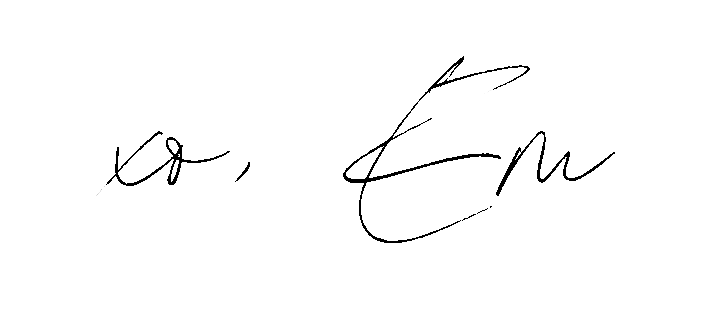
*Disclosure: I only recommend products I would use myself and all opinions expressed here are our own. This post may contain affiliate links at no additional cost to you. I may earn a small commission. Thanks!*
Related

© emily kyle photography 2023 / legal / website design by inkpot creative / copywriting by bethany works