How to Backup Your Photos
I’ll admit, it’s not the sexiest of topics, but on how to backup your photos. After you’ve received your digital files from your photographer, whether it’s your wedding photos, family photos, branding photos, a senior session, or anything else, it’s extremely important that you back up your digital photos! (And your photos in general, but first, let’s talk about digitals).
Hard Drives Fail and Technology Changes.
We’ve likely all had a computer crash on us or had a phone die out of the blue and lost some photos and data we would have much rather not lost. Unfortunately, in my opinion, even with automatic cloud backups like Apple iCloud, backing up your images, of any kind, is a fairly involved process but worth the effort nonetheless.
Hard drives, flash drives, computers – these things can all fail (and often do, over time). On top of that, data storage systems and connections change and evolve over time. Remember floppy disks? Or CDs? Now even USB flash drives are making their exit it seems. Backing up your images, or having multiple copies of them across different storage devices and methods is the best way to ensure you never lose your photos. And as technology advances and evolves, it’s important to transfer or update your storage methods to make sure they stay up to date and readable so you can access your photos forever.
Facebook Albums are Not Backups of Your Photos. Backup the Large Files.
It’s important to back up the original, large file you got from your photographer when you downloaded your gallery. High-resolution means a large file with a lot of data. This is what allows you to print large photos or zoom in tight without it becoming pixelated. I deliver photos at about 3500 to 4500 at the longest edge of the image. That’s BIG! You can print really big. And that’s the file you want to backup and store properly.
Facebook, for example, downsizes any photos you upload to be much smaller so they load faster, can store less data, and because the pixel difference is not as noticeable on screens. But if you’ve ever downloaded or saved a photo from a Facebook album and then opened it back up and zoomed in, you’d see that it becomes pretty pixelated quickly. And it doesn’t print well for anything larger than a 4×6 or 5×7 usually. That’s because it’s a small file now! So no. Facebook albums and any other copies on social media are not backups.
In the Cloud is Not Enough.
You 100% should backup your photos to the Cloud, whether that’s Dropbox, Google Drive, Amazon Photos, Google Photos, Apple iCloud, etc. Do it, for sure. But you need more than that. As much as we all love Google and Amazon Apple, you never know what they may do. They could shut down as a company altogether! They could decide to end Google Drive. There’s no telling what the future brings so the best thing to do is never put all your photos eggs in one backup basket. In my strategy, the Cloud is the bonus storage method.
My 3-2-1 + Photo Backup Method
I recommend, what I call, the 3-2-1 + backup method for backing up your photos. You’ll see 3-2-1 elsewhere and explained differently. I’ve dubbed it my own with the + (plus) because I don’t consider the cloud copy as one of the 3 copies of the original folders. It’s a must-have bonus. This means:
- 3 Copies of the Original Files
- 2 of which are local Copies on 2 Different Devices
- 1 of which is a Copy at an Off-Site Location
- The Cloud
Once you download your photos from your online gallery, you’ll have a folder in your computer Downloads folder or on your desktop. We’re going to make at least 2 additional duplicate copies of that folder and store them in 3 different places. I recommend external hard drives. Flash drives work too but these can be easily corrupted and overwritten so external hard drives are best. While you can always keep a copy on your desktop on your computer’s hard drive, I don’t recommend relying on this as a backup or copy of your photos since it takes up a lot of storage on your computer and you likely take your laptop to a lot of places, they crash, they get stolen, we upgrade them, etc.
Example external hard drives: La Cie Rugged Mini 2TB; WD MyBook 6TB Desktop External Hard Drive; Seagate Portable 2 TB External Harddrive
Okay so now you have your photos on maybe, 2 different external hard drives and 1 flash drive. Great. Of those 2 that are on hard drives, you should store one of those at an off-site location, meaning not your house. Maybe it’s at your mom’s house, your office at work, aunt Suzie’s house, a safe deposit box at your bank, whatever, it just can’t be in your house. This means you’re covered from fire and theft. And within your house, because you have at least two copies on two devices, you’re covered if one crashes or corrupts.
And on top of everything you have a backup in the Cloud.
Example Digital Photo Backup System
You have a copy of the folder of your high-resolution photos on:
An external hard drive that’s in your house.
A flash drive that’s labeled (so you don’t overwrite it) in your house.
An external hard drive at your mom’s house.
Bonus: Uploaded to Google Drive.
And because you’re super fancy and a teacher’s pet, you have a folder of your favorite photos from the wedding or session on your computer desktop and on your iPad so you can stare at them all the time whenever you want and share every day on social media 🙂 Or maybe you have a fireproof box that your flash drive is in with your wedding album. Good for you. You’re winning at life!!
Printing Your Photos is Also a Backup
And in my opinion, the best backup. Above all else, the one thing that has proven to stand up to the test of time and to inevitable changes in technology is printing your photos. Along with following the 3-2-1+ system above, you absolutely should print your photos, not just because you should be seeing and enjoying them every day in your home and as a family heirloom, but because it’s legitimately a form of backup. A professional quality album will withstand the test of time. Ask your parents or married family members or friends! When digital wasn’t as readily available, everyone printed their photos and most I’ve met, still have them and share them with friends and family often. How amazing is that?!
So there you have it. Everything you need to know to properly backup your photos from your wedding, lifestyle, or branding photography session. Remember, as soon as you download your gallery, backup your photos. Your photographer is not responsible for backing up and storing your photos long-term. You are!!

Want to learn more about wedding and lifestyle photography with Emily Kyle Photography?
Click here to head to the home page!
Related
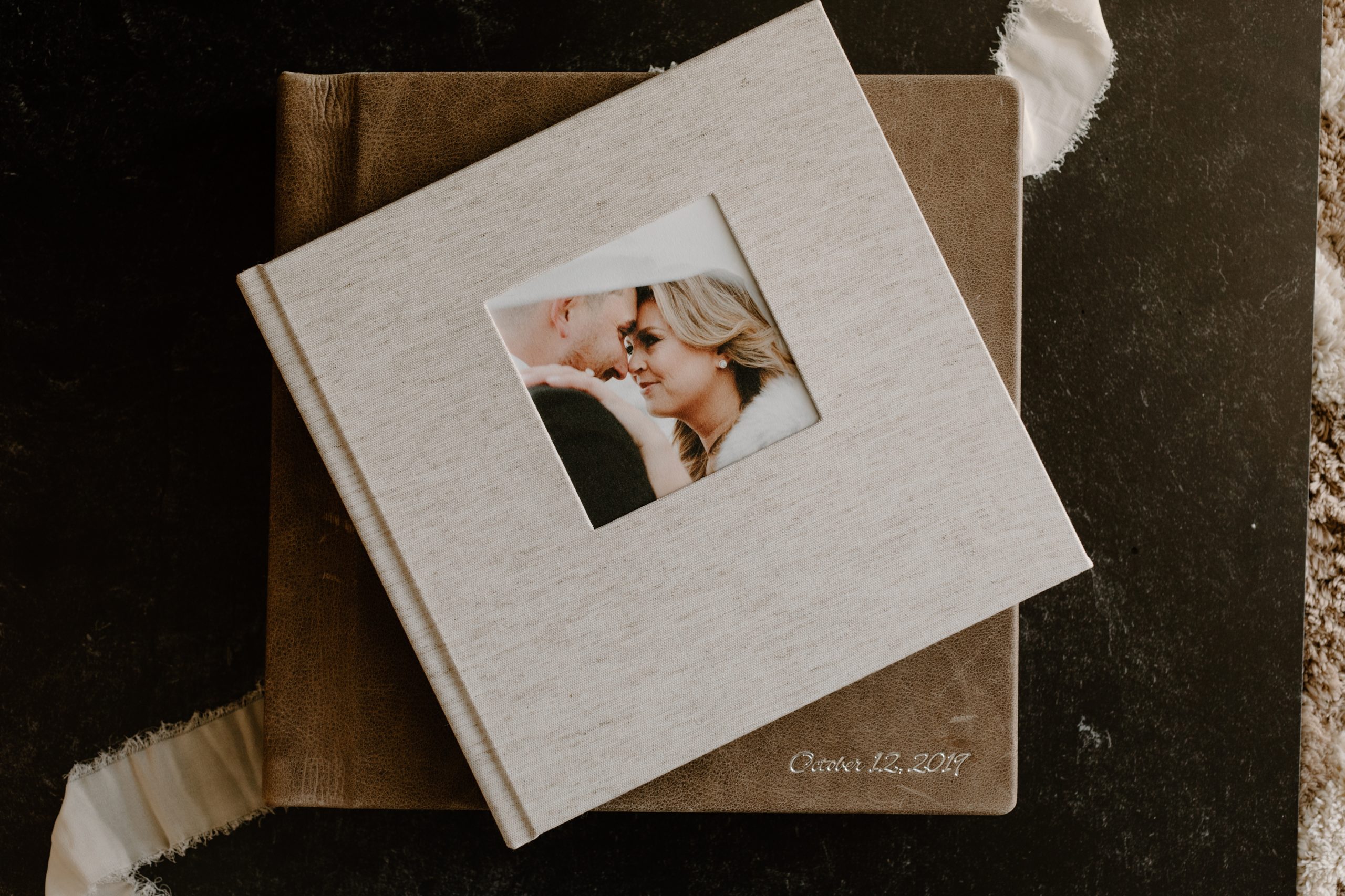
© emily kyle photography 2023 / legal / website design by inkpot creative / copywriting by bethany works